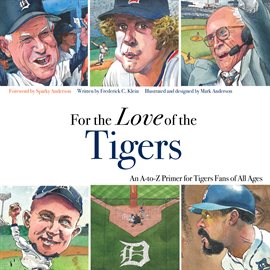See attached
Author: Scott Wright

Apply For A Library Card
We are now offering online library card registration.
Please fill out the form below to apply for a temporary Dexter District Library borrower’s card.
We will provide your card information via e-mail and send your physical card to your home address via standard postal mail. If you need a Library card immediately, please visit the Library to register. The Library is open to the public for registration and browsing materials. Processing time for online registrations may vary and physical card delivery is dependent on postal mail.
A valid card number is required to access the Library’s electronic content. This content is always available and can be accessed from home.
We require all new applicants to visit the Library building to complete the registration process and extend the expiration date of new cards beyond the temporary registration period.
Our borrower’s cards are only available to residents of the Dexter School District, including students. If you reside outside our service area, please check with your home library about getting a card.
Parents: When registering a child for a Library card, please use a parental e-mail address. Dexter Community School student e-mail addresses prevent receipt of all external e-mails, including those from the Library.
Remembering Al Kaline
Detroit legend Al Kaline, known to many as ‘Mr. Tiger’ in honor of his 22-year playing career and 67-year affiliation with the Detroit Tigers, passed away on Monday, April 6, 2020 at the age of 85.
Check out these books to learn more about Al Kaline’s life and legacy:
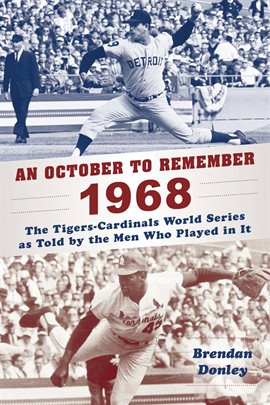
An October to Remember 1968: The Tigers-Cardinals World Series as Told by the Men Who Played in It by Brendan Donley
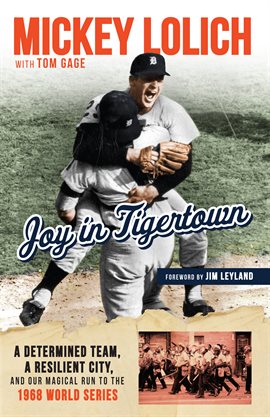
Joy In Tigertown: A Determined Team, a Resilient City, and our Magical Run to the 1968 World Series by Mickey Lolich with Tom Gage
Told with the vibrant first-hand perspective of Lolich himself and the expertise of award-winning Detroit journalist Tom Gage, this is the remarkable saga of that 1968 season which culminated in Tigers glory. Incorporating new reflections from players and personnel, Joy in Tigertown traces such achievements as Denny McClain’s 31-win season as well as the remarkable slugging performances of Al Kaline, Norm Cash, Willie Horton, and Bill Freehan.
Available on hoopla
Presents the alphabet with each letter represented by an element of the history of the Detroit Tigers and their most notable players. Readers will enjoy fun facts and amusing illustrations of some of the most famous—and infamous—characters in the baseball team’s history, including Ty Cobb, “Hammerin’ Hank” Greenberg, Ernie Harwell, Al Kaline, and Mickey Lolich.
Board Minutes 2020-01-06
See attached.
Print Newsletters – 2020
See attached
Board Minutes 2019-12-02
See attached
Friends Minutes 2019-10-22
See attached
Board Minutes 2019-11-04
See attached.
Auto Repair Source
Service and repair information for thousands of domestic and imported vehicles. All content comes from the Original Equipment Manufacturers (OEM) and includes step-by-step repair information, diagrams, maintenance schedules, parts and labor estimates, service bulletins and recalls. Designed for touch-enabled devices such as laptops and tablets, Auto Repair Source offers a user-friendly search experience and access to a wealth of information to help users diagnose, repair and maintain today’s complex vehicles. Diagrams and images can be easily magnified and printed.